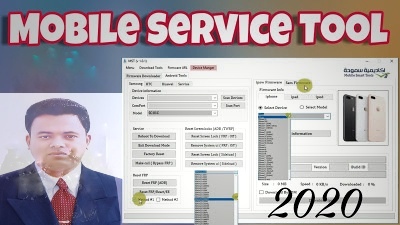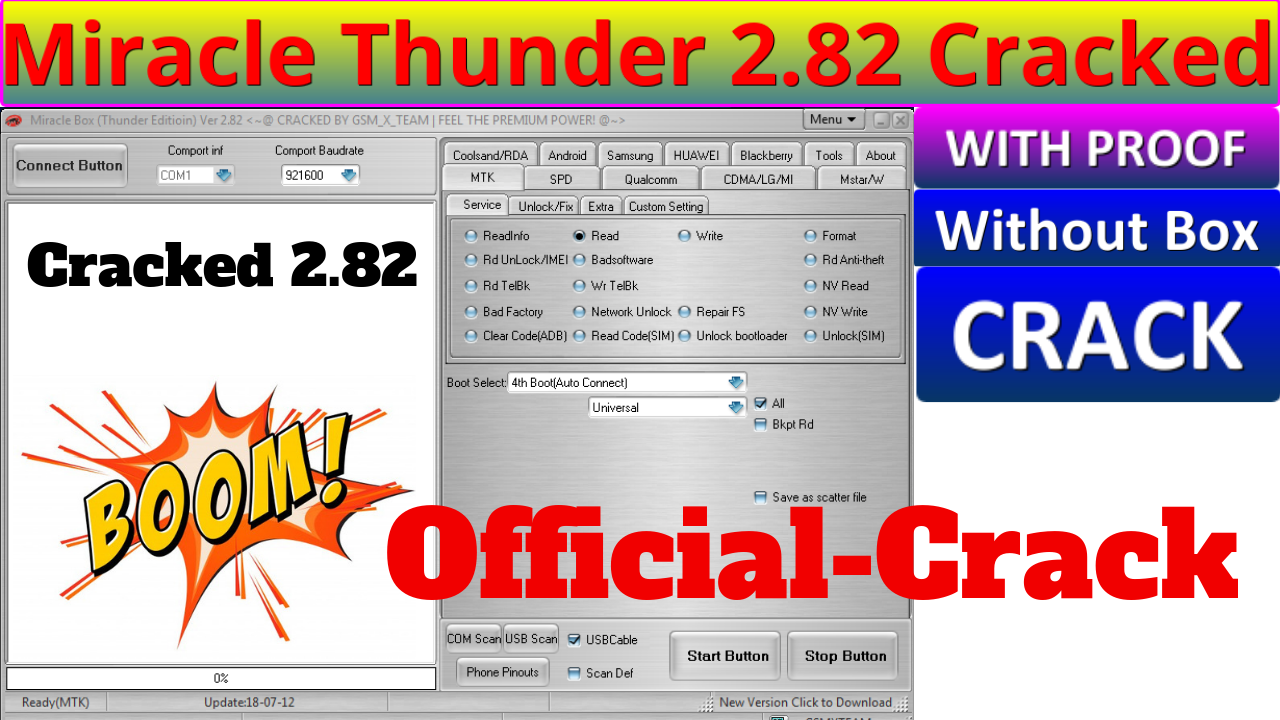Samsung FRP Tool is the tool to unlock the FRP of Samsung devices. It is 100% tasted and also free to download. However, it is the little application that takes a little space of your device and allows you to bypass FRP. So, if you want to bypass any kinds of Samsung device FRP, you can take this tool without any hesitation. There are some tools for Samsung’s hard reset. So, it is very important to choose the right one. Release Version Download Samsung FRP tool. FRP tool Samsung for all Samsung devices FRP unlock.
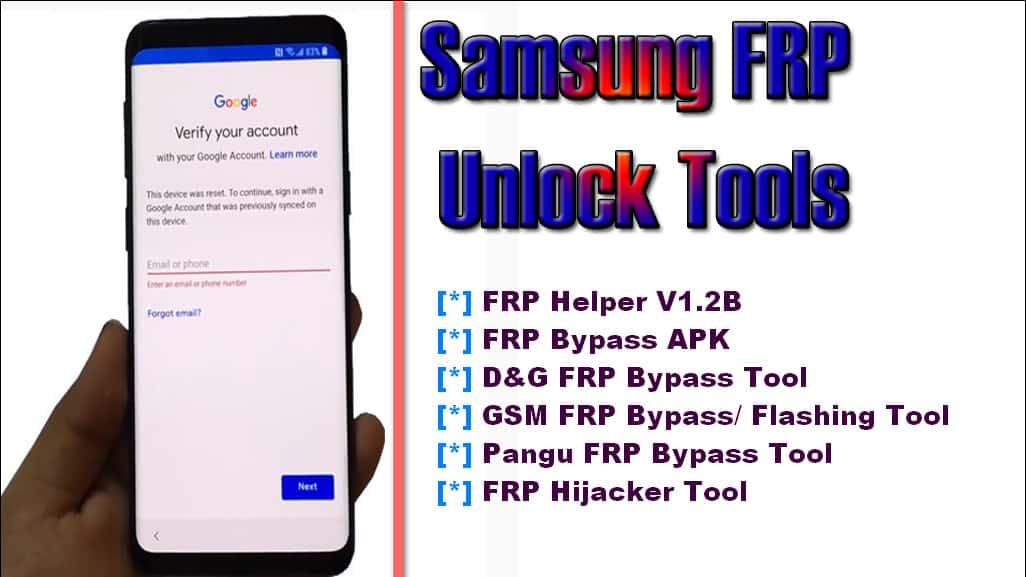
What is Samsung FRP Tool And How Or Work?
All Android devices have the build-up security systems to protect the devices and the information of the devices such as screen lock, data encryption, etc. The abbreviation of FRP is Factory Reset Protection. It is the security feature of the Android device. This protection gets activated automatically when anyone set up the Google account on the device. When you activate once the FRP, it prevents the use of your device after a factory data reset.
When you put the Google account on your device, the FRP gets active and after any reset, you need to log in with this account using the correct username and its password. In the case of multiple Google account, you should use the oldest account.
Samsung FRP Remove Tool is this kind of tool that is used to reset factory data of Samsung devices. If you forget the password and username, you need this tool to reset the Factory data.
Features of Samsung FRP Remove Tool
There are different kinds of Samsung Latest FRP tools. Each comes with special features. Let’s see the main features of the Samsung FRP Unlock Tools.
- It can easily remove the Samsung FRP.
- It is a free tool for download.
- Samsung Galaxy phones are highly preferred for this tool.
- You can share this tool with your friends.
- This tool also allows you to reset phone dialer.
There are some kinds of FRP tools for Samsung devices. Let’s see them.
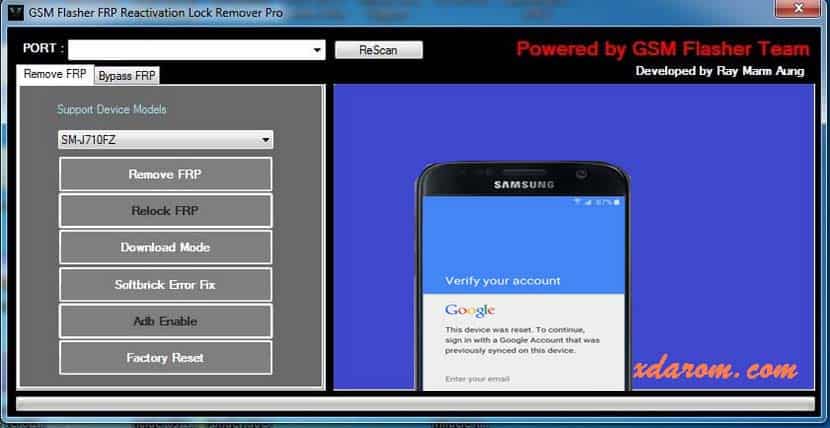
Samsung ReactivationLock Remove Tool Upadate Version Download.
- Features
[1] Remove FRP Lock [2]Relock FRP [3] Softbrick Error Fixed
[4] ADB Enable [5] Factory ResetSamsung FRP HiJacker Tool Setup
It is the FRP tool for Samsung devices. To install this tool, you need the following steps.
- At first, download this tool.

- Besides, you need to download and install the Microsoft Net Framework.
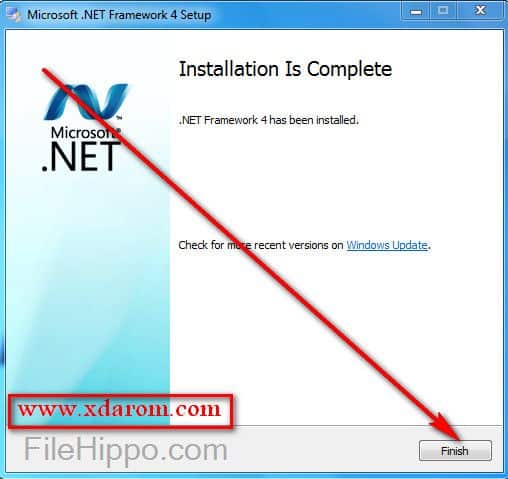
- Then click twice FRP Hijacker setup.exe.
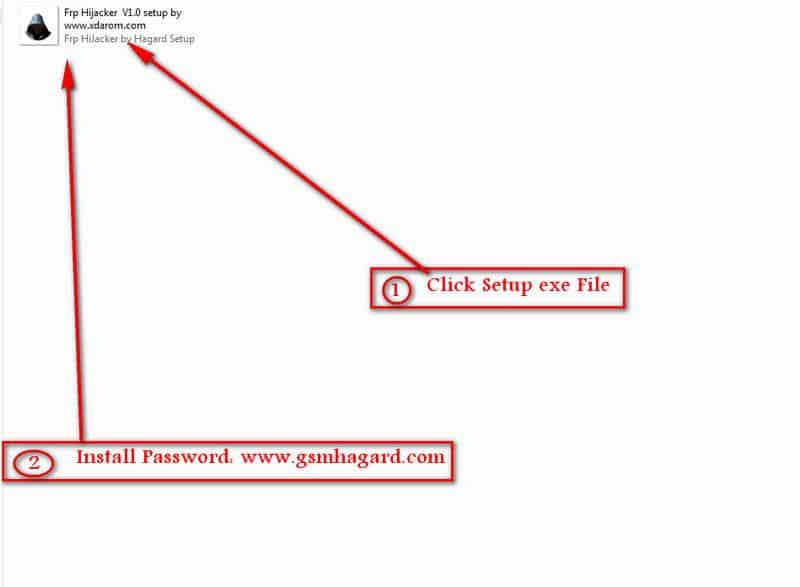
- The tool then provides you a password.

- You need to use this password.
- Then run this tool after connecting your device to the computer.
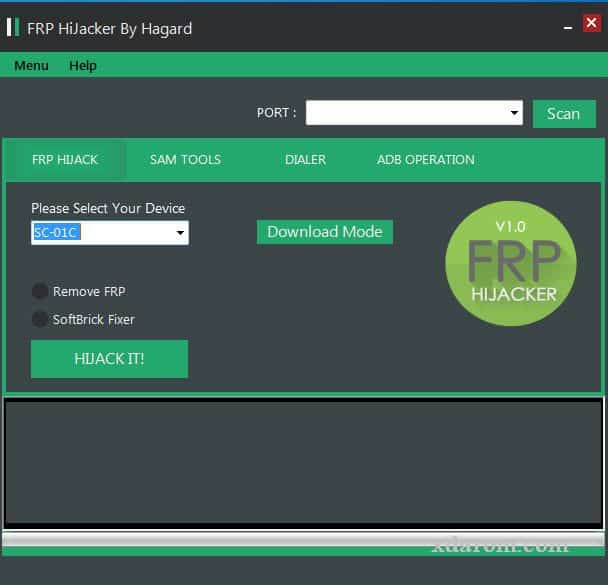
- Now the tool is ready to remove FRP.
How to remove Samsung FRP with FRP Hijacker
Let’s see the process of removing Samsung FRP with the FRP Hijacker tool.
- At first, extract the tool.
- Then open the setup file.
- Now select your Samsung device’s model.
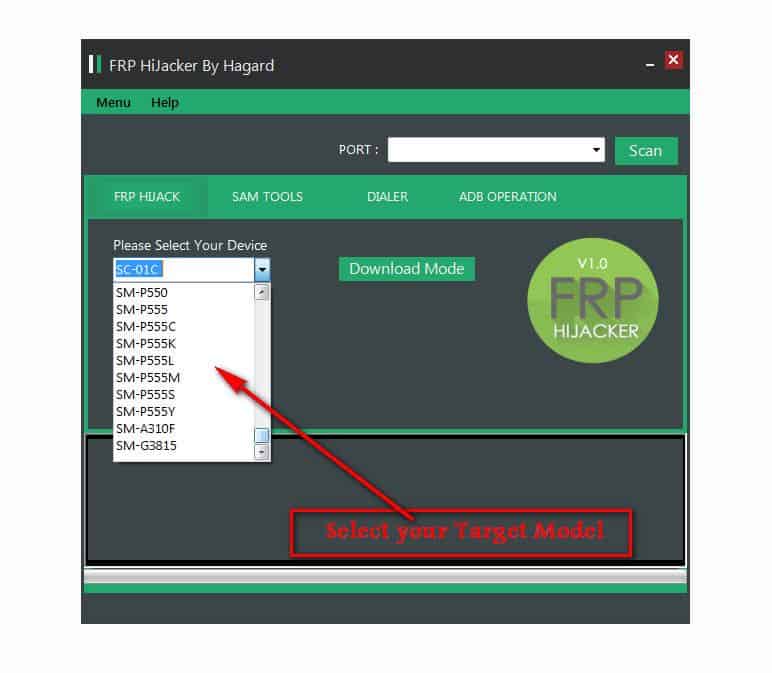
- Then connect your device to the PC with a USB cable in the download mode.
- To remove FRP, select the Hijack It button.
- It will remove FRP 100%.

Samsung FRP Helper v0.2
- Here, the FRP bypass protected by ADB.
- This tool has the two options of FRP are Calling and ADB method.
- It is a very user-friendly tool.
- This tool reads phone info.
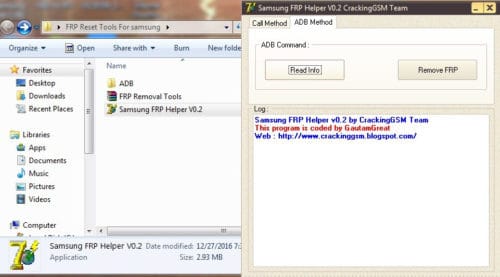
The List OF Samsung FRP Bypass APK
The features of the Octopus FRP tool are below:
- This tool will give you permission to flash/ unlock/ FRP remove or repair your Samsung devices. It is one of the easiest methods for these platforms.
- A wide range of Samsung devices supports this tool mainly all the Galaxy devices.
- In addition, this tool has the multi-lingual mode and many other functions for the Android versions such as KitKat and Nougat.
- You can also do Factory Reset Protection of LG, Huawei, and some other Android devices.
- FRP Fast Call FRO Tool Latest Version Download

You Can Also Check: Samsung Odin V3.13.1 For Windows.
Steps of unlocking FRP by Samsung FRP Remove Update Tool latest version
It is not so hard to unlock the Factory Reset Protection by the latest version of the Samsung FRP Helper Tool. Let’s see the full process step by step.
- At first, you need to go to the browser of your PC and then download this tool.
- Then keep your phone on download mode. To do this, power off your phone. At the same time, you need to press the volume up and volume down button with the power button. Then a warning button will appear. Press volume up to continue.
- Now connect your device with a USB cable to the Pc.
- Then install and open the FRP tool and from the support option, you should select the model of the Samsung device.
- After that, you need to click the Reset FRP option.
- After a few seconds, the process is completed.
Final Words Of Samsung FRP Tool Pro
Sometimes we need Samsung FRP Tool when we forget the Google Account and Password. There are some tools available on different websites. Choose the latest and best one. You can download this tool from our site. However, you can download it without any cost. Do the unlock of Factory reset Protection of your Samsung device with this too and enjoy it. Samsung Ultimate FRP Tool Download.